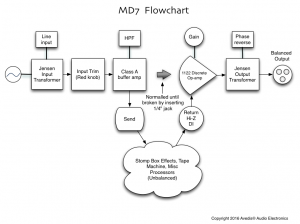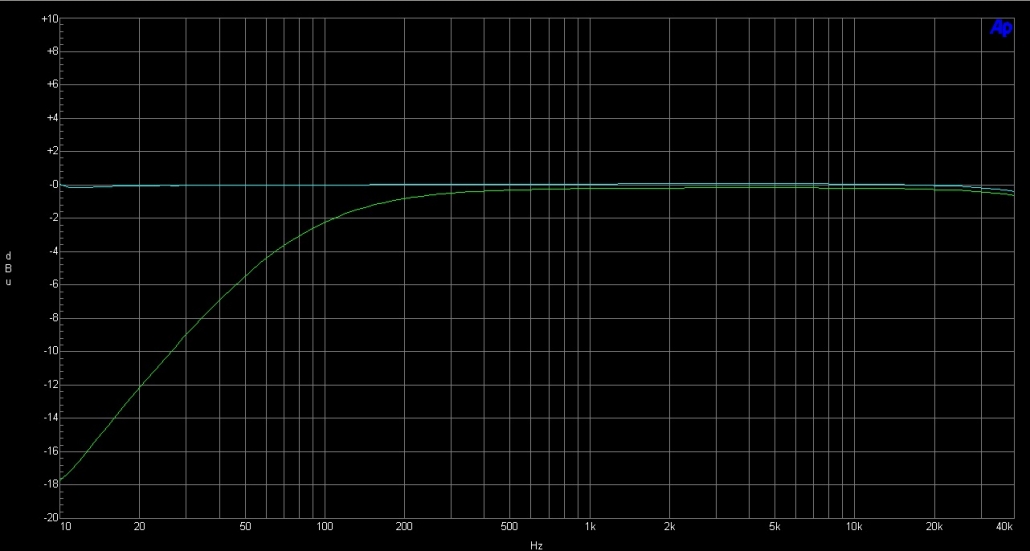MD7
Features
- Gain range from 0dB – 64dB in 4dB steps for recall-ability
- Input Trim control for fine control of gain
- No input PAD to drive transformer into saturation during peaks
- Utilizes the discrete 1122 op-amp known for depth and resolution
- All discrete design with Class A buffer amplifier
- Line Input to interface with DAW’s
- Jensen input transformer
- Custom output transformer made by Avedis Transformers
- SEND feature to run signal through stomp boxes for variety of effects
- Wide bandwidth, high headroom, very low noise
- Phase reverse, and filtered 48V phantom power
- High Pass Filter using a gentle slope for natural bass roll-off (-3dB @ 80Hz)
- 10 Meg-ohm high impedance DI input great for all instrument pickups
- Perfect for using as a re-amplification device
- Designed and manufactured in Los Angeles
MD7 Microphone Preamplifier
FAQ
Does the audio world need another preamp?
Yes. The MD7 addresses the features needed in op-amp based preamps and, more importantly, with a very musical sound without the conventional hard sounding and mid-forward units which are not suitable for today’s digital recordings.
Where is the PAD?
The MD7 does not have a PAD and doesn’t need it. The usual place for the PAD in a conventional circuit is before the input transformer and the big reason why we’ve heard over the years that it changes the sound. With the MD7, the full range and dynamic signal hits the Jensen input transformer first, adding it’s own signature to the sound. The MD7’s additional class A amplifier buffers the INPUT TRIM control for even better adjustment of level compared to a fixed PAD of other conventional microphone preamps.
Is there a flowchart for the MD7?
What do those numbers mean, and why are some of them offset?
Those are accurate representations of GAIN in 4 dB steps, when the TRIM is all the way up. This way, you’ll know how much gain you need and can take notes for future re-call.
Engaging the LINE input button represents the RED numbers, and if you want unity gain, set the knob to “0” with the TRIM turned all the way up.
The offset in the numbers are from a font which we feel makes it easy to read even when the print is small.
Is changing the polarity or phase really important?
Yes, for many reasons. You should always push it just to see if there seems to be any improvement of sound. We have found that microphones made from parts coming from China are usually pin 3 hot. You might want to flip the phase and check them before committing to recording your tracks.
What is the SEND really used for?
The SEND is an unbalanced (TS) output which is taken after the class A buffer amp, but before the discrete opamp, so you can control the level using the TRIM only. This can be used for interfacing with a variety of guitar and bass pedals and effects and going into them at the correct level without overloading (remember most operate on 9V battery). You can then come back from the effect pedal back into the DI INPUT / RETURN and use the stepped gain for setting the perfect level. The output impedance of the SEND is rated at 300 ohms – strong enough to drive many types of unbalanced inputs like guitar effect pedals.
What’s the input impedance of the DI and why does it matter?
We took a long time working on the DI to make it n important part of the MD7’s sound, rather than just an added feature. The input impedance is 10M ohm meaning that you can connect all kinds of instruments, including sensitive high end piezo pickups which require a wide bandwidth and a very high input impedance.
If customized level control is needed for the DI circuit, there is a small hole at the side of the unit’s cover which can access a small trim potentiometer. You can adjust the level’s using a small flat head screwdriver.